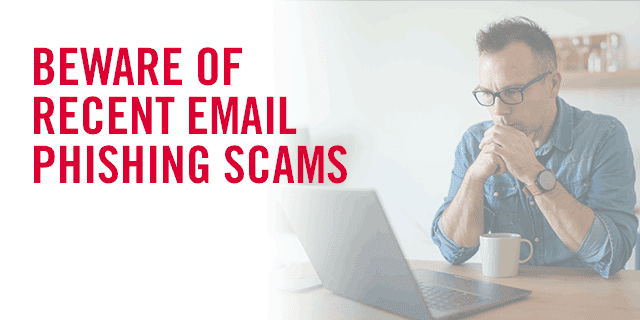
What is Phishing?
Phishing is a cyber threat that pretends to be someone you know in an email or text message. They want sensitive information from you such as credit card numbers, usernames, and passwords.
Each phishing email or text will look slightly different, but their message is the same: “Click on this link or something bad will happen.” Lately, these scams are targeting customers’ email service and threatening to disconnect “inactive accounts.”
How to Spot Phishing Scams
Look for typos and spelling errors. For example, if an email says, “STR Email” instead of “SRT Email” in the subject line, this is a red flag. Also, always look at the sender’s email address to see if it appears suspicious. Many phishing emails also have a sense of urgency to their message or contain offers too good to be true.
Messages from SRT will look professional and will provide supporting information directly tied to our official website: srt.com. Don’t be fooled by imposters and bad actors.
What to Do with Phishing Attempts
If a message looks “phishy,” don’t click on the fraudulent links in the message. If you want to be sure, contact your most trusted Internet guru. The SRT Internet Helpdesk can help you. If you’re sure it’s a phishing attempt, move the message to the Spam folder in SRT Webmail or in the SRT Email mobile app. Moving those messages to the Spam folder will help SRT’s spam prevention platform catch those messages in the future. The Spam folder is also self-cleaning.
For more information on how to stay cybersafe, you can visit Cybersecurity | Ready.gov. We will also continue to share the latest tips and trustworthy resources, so visit our website and social media often.