Short Tutorial/FAQ – How Can I Spot AI-Generated Images?
 QUESTION: How can I spot AI-generated images?
QUESTION: How can I spot AI-generated images?
ANSWER: New artificial intelligence (AI) technology is becoming more sophisticated and easier to use, making it possible for just about anyone to create realistic-looking images. Unfortunately, this also means scammers are now using AI images to lend credibility to their tricks — like making a phony celebrity endorsement look real or convincing family members of a fake emergency.
The Better Business Bureau offers these tips for recognizing AI-generated images:
Find a high-resolution image and zoom in. If you see a surprising photo of a politician or celebrity, look closer before you believe what’s in the picture. Search the image in the highest-possible resolution and then zoom in. You’ll likely find a few giveaways if you’re looking at an AI-generated image. For example, there could be glasses that seem to melt into the person’s face, or fingers that don’t quite close around the coffee cup that’s hanging in midair.
Consider asymmetry and other physical inconsistencies. Less sophisticated versions of AI can have a hard time with physical traits. Asymmetry in human faces, teeth, and hands are common issues with poor quality AI images. You might notice hands with extra (or not enough) fingers, too. Another telltale sign is unnatural body proportions, such as ears, fingers, or feet that are disproportionately large or small.
Strange textures or a glossy effect. AI images often have textured backgrounds or an airbrushed look that real photos don’t share. You might also notice strange-looking backgrounds or sharp images with random blurry spots.
 QUESTION: How can I spot AI-generated images?
QUESTION: How can I spot AI-generated images?
ANSWER: New artificial intelligence (AI) technology is becoming more sophisticated and easier to use, making it possible for just about anyone to create realistic-looking images. Unfortunately, this also means scammers are now using AI images to lend credibility to their tricks — like making a phony celebrity endorsement look real or convincing family members of a fake emergency.
The Better Business Bureau offers these tips for recognizing AI-generated images:
Find a high-resolution image and zoom in. If you see a surprising photo of a politician or celebrity, look closer before you believe what’s in the picture. Search the image in the highest-possible resolution and then zoom in. You’ll likely find a few giveaways if you’re looking at an AI-generated image. For example, there could be glasses that seem to melt into the person’s face, or fingers that don’t quite close around the coffee cup that’s hanging in midair.
Consider asymmetry and other physical inconsistencies. Less sophisticated versions of AI can have a hard time with physical traits. Asymmetry in human faces, teeth, and hands are common issues with poor quality AI images. You might notice hands with extra (or not enough) fingers, too. Another telltale sign is unnatural body proportions, such as ears, fingers, or feet that are disproportionately large or small.
Strange textures or a glossy effect. AI images often have textured backgrounds or an airbrushed look that real photos don’t share. You might also notice strange-looking backgrounds or sharp images with random blurry spots.