What Should I Know About YouTube Shorts?
 Question: I’ve watched a few YouTube Shorts and am curious to find out more. Can you give me a short overview of YouTube Shorts?
Question: I’ve watched a few YouTube Shorts and am curious to find out more. Can you give me a short overview of YouTube Shorts?
Answer: YouTube Shorts (think 60 seconds or less) launched in the U.S. in 2021. However, short-form video is no stranger to YouTube. The channel’s first-ever upload was only 18 seconds long, filmed 17 years ago in front of elephants at the San Diego Zoo.
YouTube Shorts are vertical video content created using a smartphone and uploaded directly to YouTube from the YouTube app. The built-in creation tools allow people to easily:
Has this short overview inspired your creativity? All you need to make a YouTube Short for your friends is your smartphone and an idea. Click here for more information including “5 Steps to Create a YouTube Short.”
 Question: I’ve watched a few YouTube Shorts and am curious to find out more. Can you give me a short overview of YouTube Shorts?
Question: I’ve watched a few YouTube Shorts and am curious to find out more. Can you give me a short overview of YouTube Shorts?
Answer: YouTube Shorts (think 60 seconds or less) launched in the U.S. in 2021. However, short-form video is no stranger to YouTube. The channel’s first-ever upload was only 18 seconds long, filmed 17 years ago in front of elephants at the San Diego Zoo.
YouTube Shorts are vertical video content created using a smartphone and uploaded directly to YouTube from the YouTube app. The built-in creation tools allow people to easily:
- Edit footage.
- Add music from major labels.
- Add animated text.
- Control the speed of the footage.
- Edit together up to four 15-second video clips to create one YouTube Short.
Has this short overview inspired your creativity? All you need to make a YouTube Short for your friends is your smartphone and an idea. Click here for more information including “5 Steps to Create a YouTube Short.”








 While gift cards are a welcome present to receive, they’re also a common way for criminals to steal from their victims. Watch out for these varieties of gift card scams.
While gift cards are a welcome present to receive, they’re also a common way for criminals to steal from their victims. Watch out for these varieties of gift card scams.