Advice for Homeowners Learn how to do it all around the house — build, repair, clean, paint, plant, decorate, compost, and winterize. Learn more… |
|
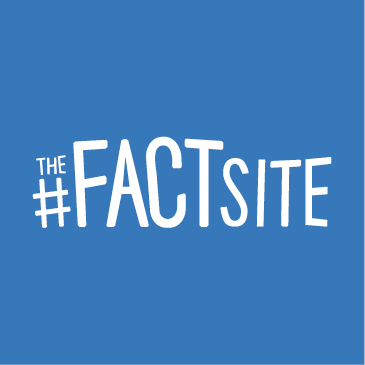
Incredibly Fun Facts Explore fascinating revelations about topics as diverse as today in history, In-N-Out Burger, wisdom teeth, and more. Learn more… |
|

Grand Grandparent Tips Billed as “The One-Stop Website for Grandparents,” it offers grand ideas for activities, books, food, and entertainment. Learn more… |
|
|||
Featured Articles
CUSTOMER ALERT
CUSTOMER ALERT
Stay Alert – Beware of Scam Netflix Messages
 If you get a text or email saying your Netflix membership has expired and you can extend for 90 days at no cost, don’t believe it! It’s a phishing scam trying to get you to provide credit or debit card numbers, bank account details, or Netflix passwords. Do NOT send this information or click on any links in the messages.
If you get a text or email saying your Netflix membership has expired and you can extend for 90 days at no cost, don’t believe it! It’s a phishing scam trying to get you to provide credit or debit card numbers, bank account details, or Netflix passwords. Do NOT send this information or click on any links in the messages.
For the record, Netflix will never ask you to share your personal information in a text or email. This includes credit or debit card numbers, bank account details, and Netflix passwords. They’ll also never ask for payment through a 3rd party vendor or website.
Should you accidentally click on a link in one of these scam texts or emails, immediately do the following:
 If you get a text or email saying your Netflix membership has expired and you can extend for 90 days at no cost, don’t believe it! It’s a phishing scam trying to get you to provide credit or debit card numbers, bank account details, or Netflix passwords. Do NOT send this information or click on any links in the messages.
If you get a text or email saying your Netflix membership has expired and you can extend for 90 days at no cost, don’t believe it! It’s a phishing scam trying to get you to provide credit or debit card numbers, bank account details, or Netflix passwords. Do NOT send this information or click on any links in the messages.
For the record, Netflix will never ask you to share your personal information in a text or email. This includes credit or debit card numbers, bank account details, and Netflix passwords. They’ll also never ask for payment through a 3rd party vendor or website.
Should you accidentally click on a link in one of these scam texts or emails, immediately do the following:
- Change your Netflix password to a new one that is strong and unique to Netflix.
- Update your password on any other websites or apps where you used the same email and password combination.
TUTORIAL/FAQ
TUTORIAL/FAQ
Short Tutorial/FAQ – What Security Steps Should I Take Before Scanning QR Codes?
 Question: Are there security steps I should take before scanning QR codes?
Question: Are there security steps I should take before scanning QR codes?
Answer: The FBI recently warned that QR codes are being altered to send users to malicious sites to steal login and financial information. For this reason, you should take precautions when using QR codes.
Here’s how to protect yourself:
Once you scan a QR code, check the URL to make sure it is the intended site and looks authentic. A malicious domain name may be similar to the intended URL but with typos or a misplaced letter.
Practice caution when entering login, personal, or financial information from a site navigated to from a QR code.
If scanning a physical QR code, ensure the code has not been tampered with, such as with a sticker placed on top of the original code.
Do not download an app from a QR code. Use your phone’s app store for a safer download.
If you receive an email stating a payment failed from a company you recently made a purchase with and the company states you can only complete the payment through a QR code, call the company to verify. Locate the company’s phone number through a trusted site rather than a number provided in the email.
Do not download a QR code scanner app. This increases your risk of downloading malware onto your device. Most phones have a built-in scanner through the camera app.
If you receive a QR code that you believe to be from someone you know, reach out to them through a known number or address to verify that the code is from them.
Avoid making payments through a site navigated to from a QR code. Instead, manually enter a known and trusted URL to complete the payment.
If you believe you have been a victim of stolen funds from a tampered QR code, report the fraud to your local FBI field office at www.fbi.gov/contact-us/field-offices.
 Question: Are there security steps I should take before scanning QR codes?
Question: Are there security steps I should take before scanning QR codes?
Answer: The FBI recently warned that QR codes are being altered to send users to malicious sites to steal login and financial information. For this reason, you should take precautions when using QR codes.
Here’s how to protect yourself:
CUSTOMER ALERT
CUSTOMER ALERT
Stay Alert – “Look Who Died” Scam
 If you’re tagged in a Facebook post or get a direct message that says, “Look who died, I think you know him,” followed by several crying emojis, don’t click on the link. It won’t take you to a news report about a death. It’s a trap.
If you’re tagged in a Facebook post or get a direct message that says, “Look who died, I think you know him,” followed by several crying emojis, don’t click on the link. It won’t take you to a news report about a death. It’s a trap.
Here’s how the scam typically works: If the victim clicks on the link, it takes them to what appears to be a Facebook login page, where they’ll be asked to enter their username and password before being able to view the supposed news article or video about the death. As soon as the victim enters this information, however, it’s sent to the scammer, who takes over the victim’s Facebook account, locks them out, and uses the account to send the same message to the friends list.
Scammers love Facebook accounts because of all the personal data they can grab — including email addresses, phone numbers, birth dates, private messages, and friends lists (to provide more potential victims). Stolen data can be used to break into non-Facebook accounts or be sold on the dark web.
In some cases, clicking on the fake news link installs malware on the victim’s computer. With this malware, they can potentially gain access to personal photos, passwords, or confidential documents.
If you accidentally fall for this scam, change your Facebook password immediately to avoid being locked out of the account, and check your security settings to log out of any devices or locations you don’t recognize.
 If you’re tagged in a Facebook post or get a direct message that says, “Look who died, I think you know him,” followed by several crying emojis, don’t click on the link. It won’t take you to a news report about a death. It’s a trap.
If you’re tagged in a Facebook post or get a direct message that says, “Look who died, I think you know him,” followed by several crying emojis, don’t click on the link. It won’t take you to a news report about a death. It’s a trap.
Here’s how the scam typically works: If the victim clicks on the link, it takes them to what appears to be a Facebook login page, where they’ll be asked to enter their username and password before being able to view the supposed news article or video about the death. As soon as the victim enters this information, however, it’s sent to the scammer, who takes over the victim’s Facebook account, locks them out, and uses the account to send the same message to the friends list.
Scammers love Facebook accounts because of all the personal data they can grab — including email addresses, phone numbers, birth dates, private messages, and friends lists (to provide more potential victims). Stolen data can be used to break into non-Facebook accounts or be sold on the dark web.
In some cases, clicking on the fake news link installs malware on the victim’s computer. With this malware, they can potentially gain access to personal photos, passwords, or confidential documents.
If you accidentally fall for this scam, change your Facebook password immediately to avoid being locked out of the account, and check your security settings to log out of any devices or locations you don’t recognize.
SITES OF THE MONTH
SITES OF THE MONTH

Age with Attitude Explore Senior Planet from AARP for free online classes, inspiring articles, a book club over Zoom, and more. Learn more… |

Put the Fun in Frugal A stay-at-home mom shares her tips for a new frugal mindset that can help you get everything you love the smart way. Learn more… |
|

World’s Best Awards 2023 For vacation inspiration, see Travel + Leisure readers’ favorites in categories including cities, hotels, cruises, and resorts. Learn more… |
|||||