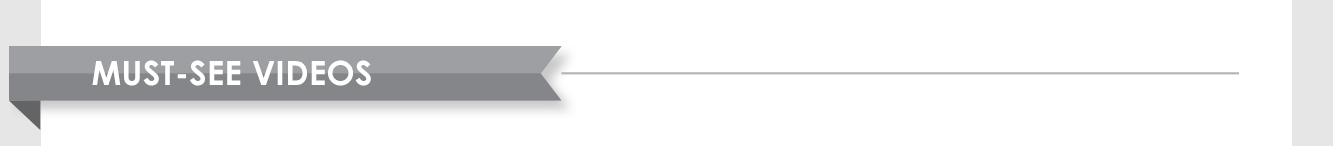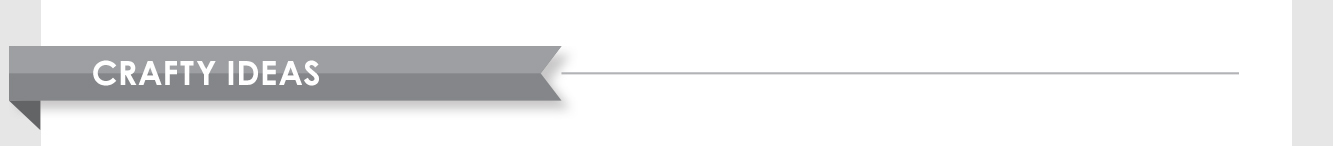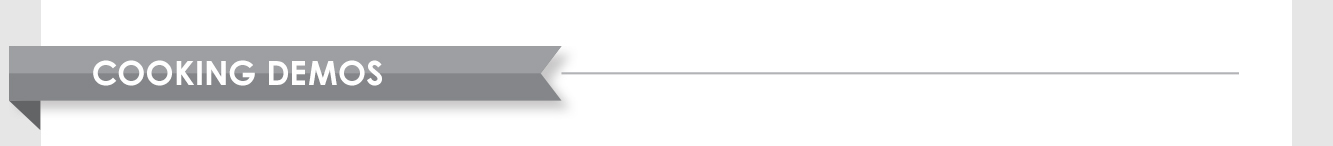Featured Articles
TUTORIAL/FAQ
TUTORIAL/FAQ
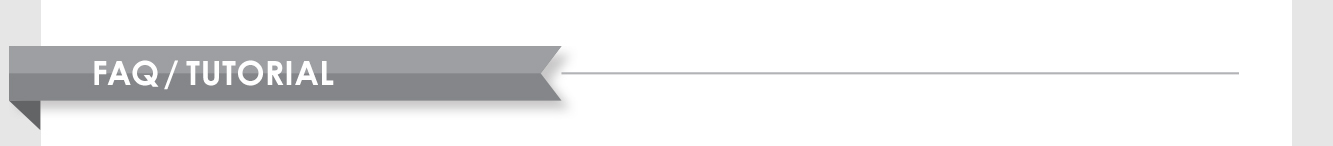
| ||||
|
|
 Question: Last year I made a New Year’s resolution to be better about computer security. This year I want to focus on regular computer maintenance. Any suggestions for me?
Question: Last year I made a New Year’s resolution to be better about computer security. This year I want to focus on regular computer maintenance. Any suggestions for me?
Answer: Yes, you should be doing regular maintenance on your computer just as you do on your car. The new year is a great time to get started. Here are some tips: Do backups often. If you’re not already performing regular backups, resolve to start now. Ideally, copy files to an external hard drive and upload copies to the cloud. That way, you won’t lose much if something goes wrong with your computer. Restart your computer at least weekly. Random Access Memory (RAM) is your computer’s main type of memory and it’s constantly in flux. When you restart your computer, you enable it to run much faster by flushing out the random, unimportant, and temporary data bogging it down. Stop eating and drinking near your computer. Granted, snacking while computing can be a difficult habit to break. But it’s worth the effort since you can do a lot of damage by spilling a cup of coffee or dropping crumbs between the keys. Clean the screen and keyboard regularly. Dust, hair, and other debris can adversely affect your computer’s performance. Dust large areas with a microfiber cloth and use a small clean paintbrush to wipe keys and small crevices. Canned air also works well to dislodge dust and small particles that are difficult to remove. Close programs you’re not currently using. When you run too many programs simultaneously, your computer may slow down or even freeze. BONUS TIP: Give your eyes and joints a break. While you’re caring for your computer, make sure to care for yourself too. Set a timer to remind yourself to get up, walk around, and gaze at distant objects for a few minutes out of every hour. |
|
|
|
CRAFTY IDEAS
CRAFTY IDEAS
POPULAR APPS
POPULAR APPS
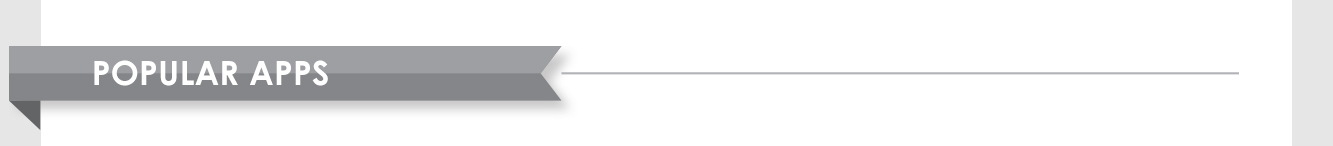
| ||||||||
|
|

TikTok Try out your short-form video skills by posting to TikTok or just enjoy the fun from other users. Learn more… |
|

Libby Like a digital library card, Libby lets you borrow books and read them on your favorite device. Learn more… |
|

OpenTable Find out where to eat and make a reservation. Get points to redeem later each time you do. Learn more… |
|
|
|