Question: I’ve been hearing so much about smart speakers that I’ve started to think about getting one for myself. But I’m not sure how I would actually use it. What are the most popular uses of these devices?
 Answer: Smart speakers, like Alexa-enabled Echo products or Google Home products, can perform a wide variety of functions. Here are just a few:
Answer: Smart speakers, like Alexa-enabled Echo products or Google Home products, can perform a wide variety of functions. Here are just a few:
 Answer: Smart speakers, like Alexa-enabled Echo products or Google Home products, can perform a wide variety of functions. Here are just a few:
Answer: Smart speakers, like Alexa-enabled Echo products or Google Home products, can perform a wide variety of functions. Here are just a few:
- Play music. You can tell your smart speaker to play your favorite radio station. It can also play music from apps (called “skills”) like Pandora.
- Tell you the weather forecast or news updates. Just ask your speaker to tell you the weather forecast or news headlines, and it will do exactly that.
- Set timers. You can use the smart speaker like a kitchen timer — just ask it to set a timer for the amount of time you need.
- Perform voice searches. This action is similar to doing a Google search on your computer, only you use your voice and get a voice response back.
- Play games. Some of the skills include fun games like Jeopardy! or Twenty Questions.
- Operate your smart home. Connect smart appliances, light bulbs, thermostats, and other items in your home to your smart device, then use your voice to command them.
- Make phone calls. There are several ways you can make phone calls with your smart device, including linking it with your Skype account.







 Scammers like to take advantage of those who are most vulnerable, including senior citizens on Medicare. Knowing that Medicare has been sending out new cards, they may call you using one of several methods:
Scammers like to take advantage of those who are most vulnerable, including senior citizens on Medicare. Knowing that Medicare has been sending out new cards, they may call you using one of several methods: