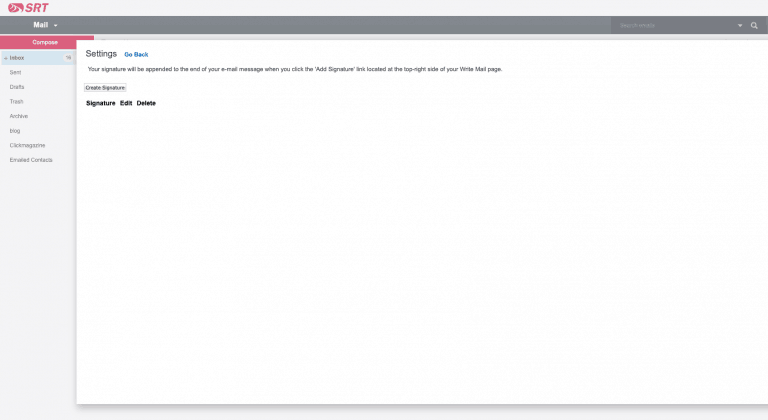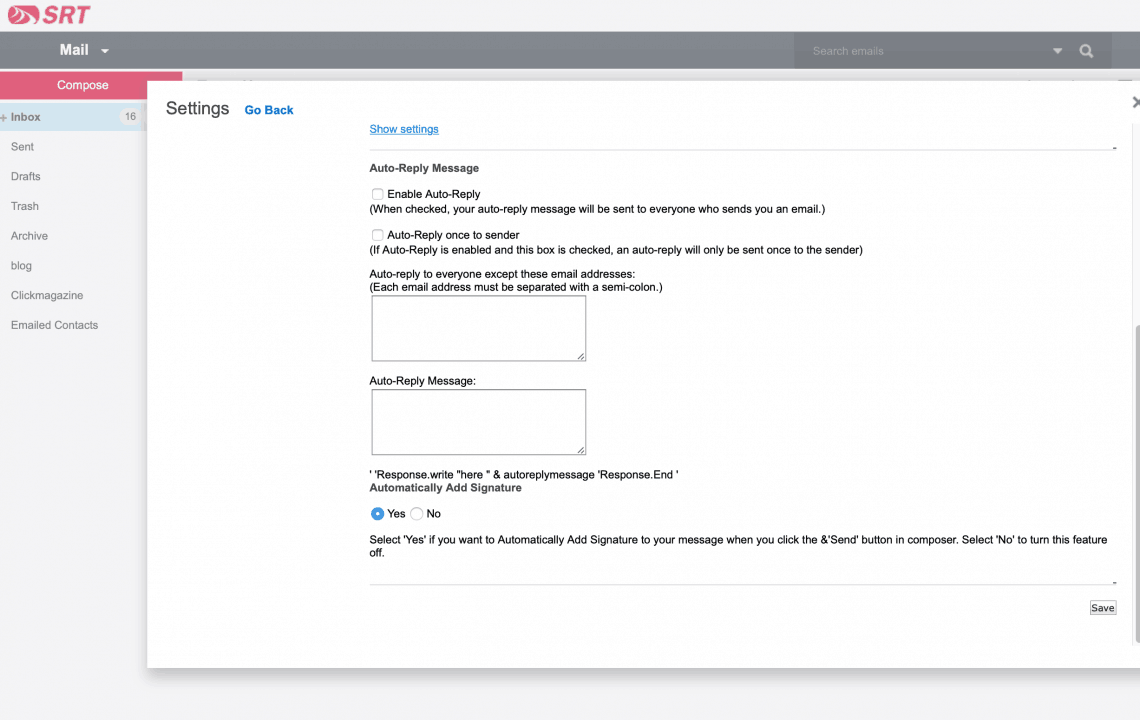To see your Webmail Signature settings, log into webmail.srt.com and click on Preferences and select the Signatures tab. Your signature and preferences for where it should be placed will be displayed. See example below.
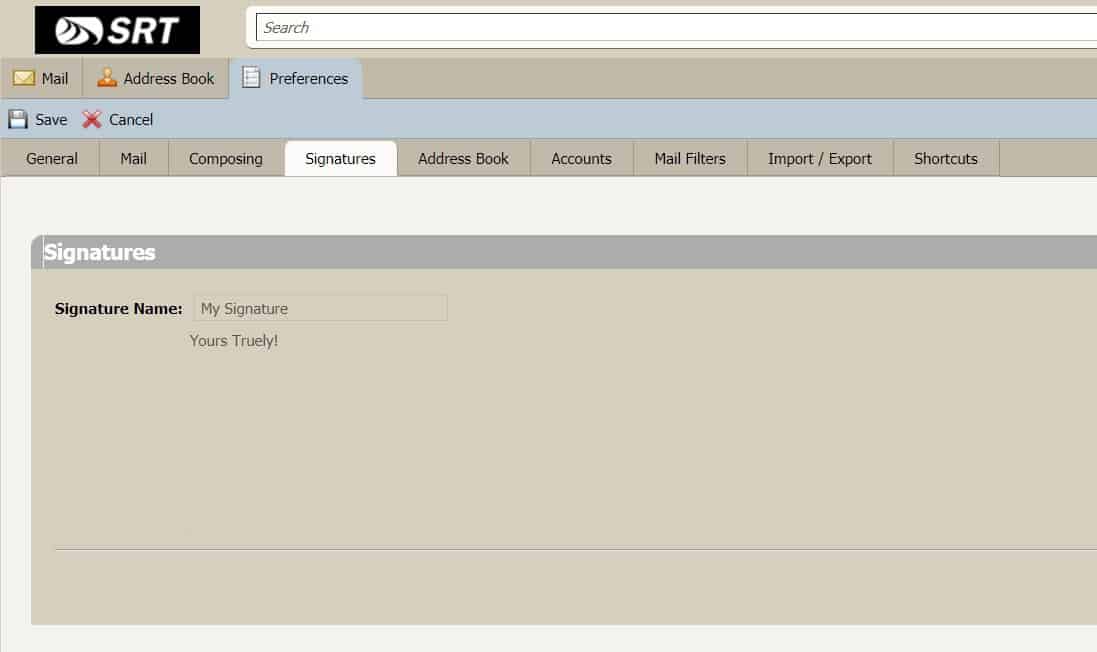
To add and apply a Signature in the new Webmail when it becomes available on May 13, log into webmail.srt.com, open your Settings by clicking the Settings icon [Gear], then click Signatures and the Create Signature button to develop the signature(s) you wish. To Enable your signature(s), click Go Back and select Mail Preferences and click Automatically Add Signature. Locate the Automatically Add Signature section and select “Yes” and Save your changes. See example below.