Short Tutorial/FAQ – What Are Tips for Searching on Google?

Question: I want to step up my game with online searches. How can I search on Google more efficiently?
Answer: We went straight to the source, Google, for tips and tricks to more easily find information on Google.
Tip 1: Start with the basics.
No matter what you’re looking for, start with a simple search like where’s the closest airport. You can always add a few descriptive words if necessary. If you’re looking for a place or product in a specific location, add the location. For example, bakery seattle.
Tip 2: Search using your voice.
Tired of typing? To search with your voice, tap the Microphone icon. Learn how to search with your voice.
Tip 3: Choose words carefully.
When you decide what words to put in the search box, try words that are likely to appear on the site you’re looking for. For example, instead of saying my head hurts, say headache, because that’s the word a medical site uses.
Tip 4: Don’t worry about the little things.
For many searches, Google will do the work for you and show an answer to your question in the search results. Some features, like information about sports teams, aren’t available in all regions.

Question: I want to step up my game with online searches. How can I search on Google more efficiently?
Answer: We went straight to the source, Google, for tips and tricks to more easily find information on Google.
Tip 1: Start with the basics.
No matter what you’re looking for, start with a simple search like where’s the closest airport. You can always add a few descriptive words if necessary. If you’re looking for a place or product in a specific location, add the location. For example, bakery seattle.
Tip 2: Search using your voice.
Tired of typing? To search with your voice, tap the Microphone icon. Learn how to search with your voice.
Tip 3: Choose words carefully.
When you decide what words to put in the search box, try words that are likely to appear on the site you’re looking for. For example, instead of saying my head hurts, say headache, because that’s the word a medical site uses.
Tip 4: Don’t worry about the little things.
- Spelling: Google’s spell checker automatically uses the most common spelling of a given word, whether or not you spell it correctly.
- Capitalization: A search for New York Times is the same as a search for new york times.
For many searches, Google will do the work for you and show an answer to your question in the search results. Some features, like information about sports teams, aren’t available in all regions.
- Weather: Search weather to see the weather in your location or add a city name, like weather seattle, to find weather for a certain place.
- Dictionary: Put define in front of any word to see its definition.
- Unit conversions: Enter any conversion, like 3 dollars in euros.
- Sports: Search for the name of your team to see a schedule, game scores, and more.
- Quick facts: Search for the name of a celebrity, location, movie, or song to find related information.